
OpenAI-image
OpenAI-image - simple python script for generating image from text by Open AI
How to use
1. Install openai & openai-image
pip install openai
pip install openai-image
2. Recieve your OpenAI API KEY
https://platform.openai.com/account/api-keys
3. Settings
API_KEY = 'your-secret-openai-api-key'
PIC_SIZE = '256x256'
IMAGES = ''
TARGET_TEXT = ''
PIC_SIZE options :'256x256', '512x512', '1024x1024'
IMAGES options: if IMAGES = '', script will use current folder. But you can set your own dir, for example: IMAGES = 'D:\Pictures'
TARGET_TEXT options: TARGET_TEXT = '', you will input your target text from keyboard. And you can set it in code, for example TARGET_TEXT = 'Alice in Wonderland'
4. Use openai_image
import openai_image
Example1:
import openai_image
API_KEY = 'your-secret-openai-api-key'
PIC_SIZE = '256x256'
IMAGES = ''
TARGET_TEXT = ''
openai_image.get_image(API_KEY, PIC_SIZE, IMAGES, TARGET_TEXT)
Prompt target text: blue bird

Your image file ready: blue_bird.png
Example2:
from openai_image import *
API_KEY = 'your-secret-openai-api-key'
PIC_SIZE = '256x256'
IMAGES = 'D:\Pictures\'
TARGET_TEXT = 'Alice in Wonderland'
get_image(API_KEY, PIC_SIZE, IMAGES, TARGET_TEXT)

Your image file ready: D:\Pictures\Alice_in_Wonderland.png
Github: https://github.com/IgorMan2005/openai_image
Pypi.org: https://pypi.org/project/openai-image/
OpenAI image - простая библиотека python для генерации изображения Open AI через текстовый запрос.
That's All, Folks!
;)
Лицензионное программное обеспечение
Мы предлагаем Вам воспользоваться всеми преимуществами лицензионного программного обеспечения от нашего партнёра по самым выгодным ценам.

Best IT Soft - Интернет-магазин лицензионного программного обеспечения
Вы можете не тратить свою время на выбор программного обеспечения, оставьте свою заявку, и мы зарегистрируем вас в магазине партнёра, подберём самое оптимальное программное обеспечение, обеспечим вам наилучшие скидки, и напомним в будущем (в случае необходимости) о продлении той или иной лицензии на программное обеспечение.
Мы предлагаем Вам тысячи лицензионных программ! Наши специалисты подберут Вам необходимое лицензионное программное обеспечение по самым выгодным ценам. Мы учтем для Вас все скидки, которые предоставляют наши партнеры (иногда информация о подобных скидках бывает недоступна для розничного покупателя).
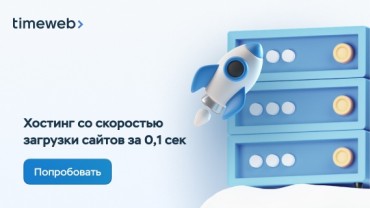
Промокод на скидку: 07F0-D011-EDDE-1FAF

Партнерский промокод : A359-74D3-AA17-8FDA

Промокод: zomro_363162

Rookee - раскрутка сайтов
Miralinks.ru - раскрутка сайтов
Rush-analytics.ru - Инструменты автоматизации и аналитики SEO

Ссылка на регистрацию доменов
Ссылка на заказ веб-хостинга





